Thursday, August 31, 2006
Quick Linux Audio Distribution Guide
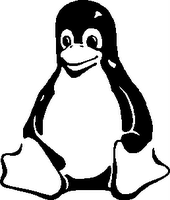
Linux distributions are numerous. There are distributions for general use, including office applications, programming audio, and gaming as well as very specific distributions tailored to a particular usage such as gaming, networks or even music creation.
What follows is a short list of music related distributions with accompanying links that will perhaps help in choosing a Linux distribution for audio/music or general use.
 OpenSuSE 10.1 – “The openSUSE project is a worldwide community program sponsored by Novell that promotes the use of Linux everywhere.” (from the OpenSuSE homepage).
OpenSuSE 10.1 – “The openSUSE project is a worldwide community program sponsored by Novell that promotes the use of Linux everywhere.” (from the OpenSuSE homepage).
 SuSE JackLab is an effort to make a collection of the best Linux music applications readily available in SuSE packages so the user can be up and running without any extra work. There are a number of excellent packages available. While they are now individually downloadable and installable packages, at some point, they may come as a complete CD. SuSE Jacklab also comes with a realtime kernel essential for good performance.
SuSE JackLab is an effort to make a collection of the best Linux music applications readily available in SuSE packages so the user can be up and running without any extra work. There are a number of excellent packages available. While they are now individually downloadable and installable packages, at some point, they may come as a complete CD. SuSE Jacklab also comes with a realtime kernel essential for good performance.
 Fedora Core is another heavyweight in Linux distributions. This is another good complete replacement for Windows. Like SuSE, it can come as a DVD.
Fedora Core is another heavyweight in Linux distributions. This is another good complete replacement for Windows. Like SuSE, it can come as a DVD.
 Planet CCRMA is a collection of audio apps for Fedora core that are easily installable.
Planet CCRMA is a collection of audio apps for Fedora core that are easily installable.
While both of these offer excellent solutions for Linux Audio, they may be somewhat heavyweight for a user who is only interested in the Audio aspects of Linux, or who wants to keep using Windows / OSX as their primary operating system.
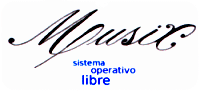 Musix is an excellent distribution for getting into Linux audio or even if you’re already there. Although still in a somewhat early form (version .50 is the newest), there are a tremendous amount of useful music applications, including Ardour (DAW), Hydrogen (Drum machine), Zynaddsubfx (Synth) and a number of other useful audio applications: “tracker” style apps, sound editors, MIDI and even a number of non audio apps such as a word processor, web browser, mail client and more.
Musix is an excellent distribution for getting into Linux audio or even if you’re already there. Although still in a somewhat early form (version .50 is the newest), there are a tremendous amount of useful music applications, including Ardour (DAW), Hydrogen (Drum machine), Zynaddsubfx (Synth) and a number of other useful audio applications: “tracker” style apps, sound editors, MIDI and even a number of non audio apps such as a word processor, web browser, mail client and more.
 The Agnula/DeMudi project used to be the premier Linux audio distribution to many, but has gone a long time without updates, with perhaps the future of the project in question. This was a pretty slick distribution, however, with GNOME and a number of well organized and useful applications. I don’t recommend this, however, unless a new version is released at some point since it is quite outdated.
The Agnula/DeMudi project used to be the premier Linux audio distribution to many, but has gone a long time without updates, with perhaps the future of the project in question. This was a pretty slick distribution, however, with GNOME and a number of well organized and useful applications. I don’t recommend this, however, unless a new version is released at some point since it is quite outdated.
 Dynebolic is another Live CD that is also installable. This is a very polished distribution, optimized with a lightweight windows manager for good efficiency with sound applications. One can easily move from computer to computer using the Live CD feature while saving data on a USB stick. There is also a unique clustering feature allowing one to utilize multiple computers to make calculations quicker.
Dynebolic is another Live CD that is also installable. This is a very polished distribution, optimized with a lightweight windows manager for good efficiency with sound applications. One can easily move from computer to computer using the Live CD feature while saving data on a USB stick. There is also a unique clustering feature allowing one to utilize multiple computers to make calculations quicker.
Wednesday, August 30, 2006
Linux Video Tutorials and Songs

Posted on the Linux Audio Users mailing list was this:
http://www.hitmuri.com
where there are songs made with Linux and also video tutorials utilizing Freewheeling, Specimen and Jack-Rack.
Note: For some reason, I can't get the video's to play with whatever codec is being used.
Monday, August 28, 2006
New Linux based Keyboard Workstation
 Thanks to the Linux Audio Users mailing list for pointing this out. This massive keyboard is, according to it's homepage at Lionstrac:
Thanks to the Linux Audio Users mailing list for pointing this out. This massive keyboard is, according to it's homepage at Lionstrac:
"IN ABSOLUTE: the FIRST worldwide LINUX Open-Source keyboard with full Digital MIXER, 24Bit, 116dB Dynamic Range, with the best powerfull worldwide AUDIO-MIDI-GIGA ARRANGER! The time of Mb and embedded keyboards is OVER! AMD 32/64Bit and Linux 64STUDIO are the future, all the remain are only closed and short life time producs. NO another keyboard in this world can give you the full depth 24Bit sound like the MEDIASTATION."
This keyboard has full GM sounds, VST compatibility via FST, CD Recording and a lot more. It looks very interesting. It's also very pricey, but for those in the market for this, it might be what someone is looking for.
Virtual Instrument: amSynth

After a long delay, we are back. Here is an interesting Linux software synth that is great for making some fat analog synth sounds. JACK enabled too.
amSynth
Saturday, August 05, 2006
Virtual Instrument: Alsa Modular Synth
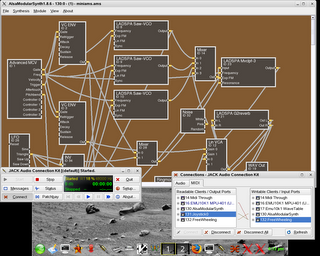
It is amazing how little fanfare some Linux audio applications are hailed with. The webpage for Alsa Modular Synth seems fairly basic, like another interesting little Linux project. Little does the viewer know they are about to experience one of the most powerful virtual synthesizers available. This full modular synth (with "modules" that allow one to build a complete synthesizer) has one of the fattest sounds and most realistic I have heard from a virtual synthesizer (I've been using them since the days of Vaz Plus 1.7). There are thick basses, lush pads, searing leads, all the cliches plus all the weird sounds one can dream up. There are some amazing sounds that remind me of Klaus Schulze in the presets.
One drawback is the presets. There could certainly be more. If anyone creates some, I would be happy to post them here. Give this application a shot as this is certainly an incredibly powerful tool for making music. Alsa Modular Synth is also JACK enabled, so it will work with everything else nicely.
Updates have been slow due to the business of the end of summer. Expect things to get moving again soon with special features, interviews, previews and more at Linux Rock Star.
Links:
Alsa Modular Synth Homepage
Alsa Modular Synth Documentation
Tutorial from Linux Format
Wednesday, August 02, 2006
New Linux Made Music
 From Ringheims Auto on the Linux Audio Users Group comes this nifty tune made with Linux apps:
From Ringheims Auto on the Linux Audio Users Group comes this nifty tune made with Linux apps:
Date: Mon, 31 Jul 2006 21:58:17 +0200
From: Johannes Mario Ringheim <NO SPAM>
Subject: [linux-audio-user] Music: Ringheims Auto - "Kanskje No"
To: linux-audio-user@music.columbia.edu
New tune made with GNU/Linux ready for download:
UPDATE: New Link: Here
I used lots of stuff on this one, AMS, Seq24, Ardour, Hydrogen and lots of LADSPA plugins.
Comments are welcome...
--Ringheims Auto - Fri musikk for bilstereo!
http://ringheimsauto.friwebteknologi.org


